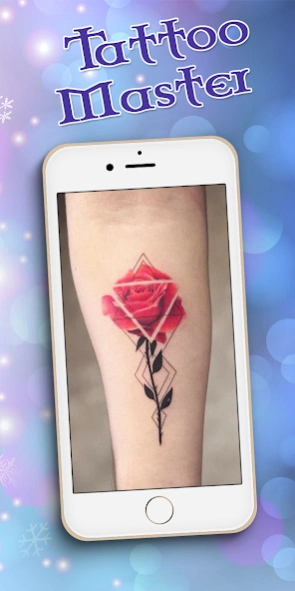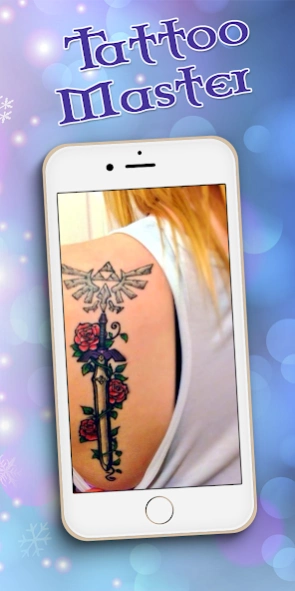Tattoo Maker 0.2
Free Version
Publisher Description
Tattoo Maker - Make your body so interesting with tattoo maker.
Tattoo maker provides nice tattoos for everyone. it allows you to stick wonderful tattoos to your pictures and make your body looks hotter. Try our application that provides you with a large number of tattoo designs in a lot of different topic such as life, love, tribal, yakuza, phoenix, dragon, skulls, sexy girls, horoscope, sayings, animals, angels, demons, butterflies, eagles, music bands names, country flags, football teams, basketball teams, soccer teams, players of all sports and so many other designs for both women and men.
Tattoo maker is the simplest and cheapest way to draw a cool tattoo your pictures. It is so useful for people, boys and girls, who don’t want to draw permanent tattoos on their bodies but wanting to showoff tattoos in social media. It is so easy to use and quickly save and share, you can manager saved photo with many functions as editor, delete, add message bubbles, sticker, set wallpaper, view detail, etc.
These last years, tattoos have spread more and more between people and it made a difference in their looks. make your body noticeable with TATTO MAKER. No need to download separate tattoo applications for both gender, our application is perfect tattoo design software which is helpful to create your tattoo photo with no effort. Simply select the tattoo design you want, place it on your photo and set it at the perfect place.
About Tattoo Maker
Tattoo Maker is a free app for Android published in the Screen Capture list of apps, part of Graphic Apps.
The company that develops Tattoo Maker is Fast Apps Lab. The latest version released by its developer is 0.2.
To install Tattoo Maker on your Android device, just click the green Continue To App button above to start the installation process. The app is listed on our website since 2019-04-12 and was downloaded 0 times. We have already checked if the download link is safe, however for your own protection we recommend that you scan the downloaded app with your antivirus. Your antivirus may detect the Tattoo Maker as malware as malware if the download link to com.tattoo.maker.myphoto.design is broken.
How to install Tattoo Maker on your Android device:
- Click on the Continue To App button on our website. This will redirect you to Google Play.
- Once the Tattoo Maker is shown in the Google Play listing of your Android device, you can start its download and installation. Tap on the Install button located below the search bar and to the right of the app icon.
- A pop-up window with the permissions required by Tattoo Maker will be shown. Click on Accept to continue the process.
- Tattoo Maker will be downloaded onto your device, displaying a progress. Once the download completes, the installation will start and you'll get a notification after the installation is finished.